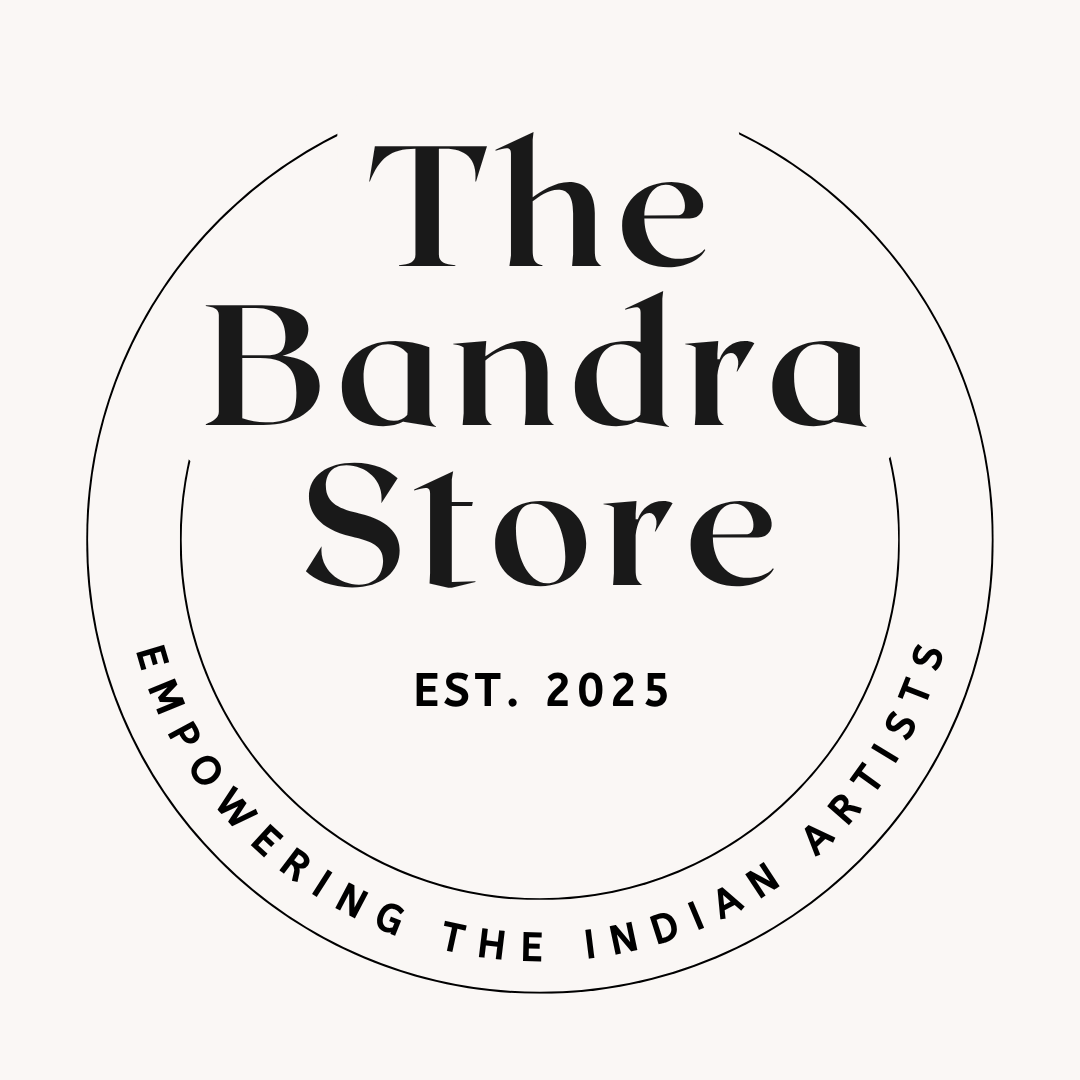Become a Vendor at The Bandra Store
Sell your art (paintings, sculptures, etc.) to a global audience in a few simple steps.
STEP 1: Register Your Account
- Go to: thebandrastore.com/my-account
- Select I AM A VENDOR
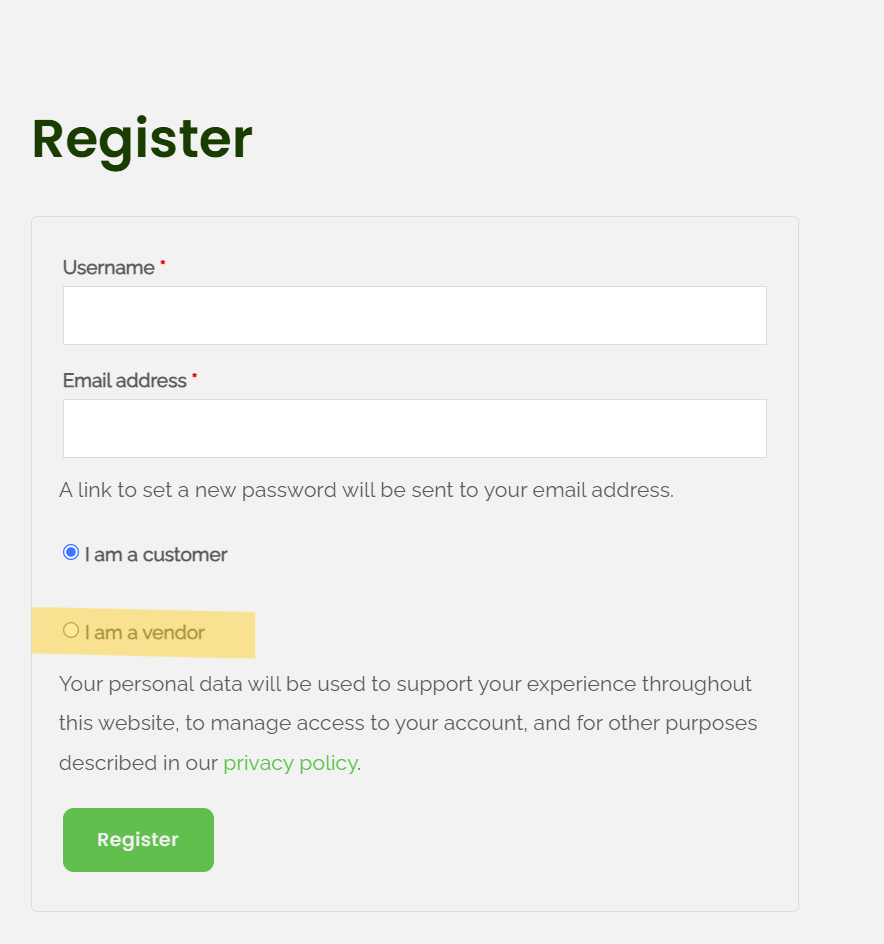
STEP 2: Fill in Your Details
| Field | Example |
|---|---|
| Username | Rakesh |
| Email address | Rakesh123@gmail.com |
| First Name | Rakesh |
| Last Name | Sharma |
| Shop Name | Rakesh Sharma |
| Shop URL | rakesh-sharma → Visit Shop |
| Street | Sonawala Road |
| Street 2 | 126 Udyog Bhavan, Goregaon East, Mumbai 400063 |
| City | Mumbai |
| ZIP Code | 400050 |
| Country | India |
| State | Maharashtra |
| Phone Number | +91 98200 12345 |
- Click on: I have read and agree to the Terms & Conditions.
- Choose Subscription Pack
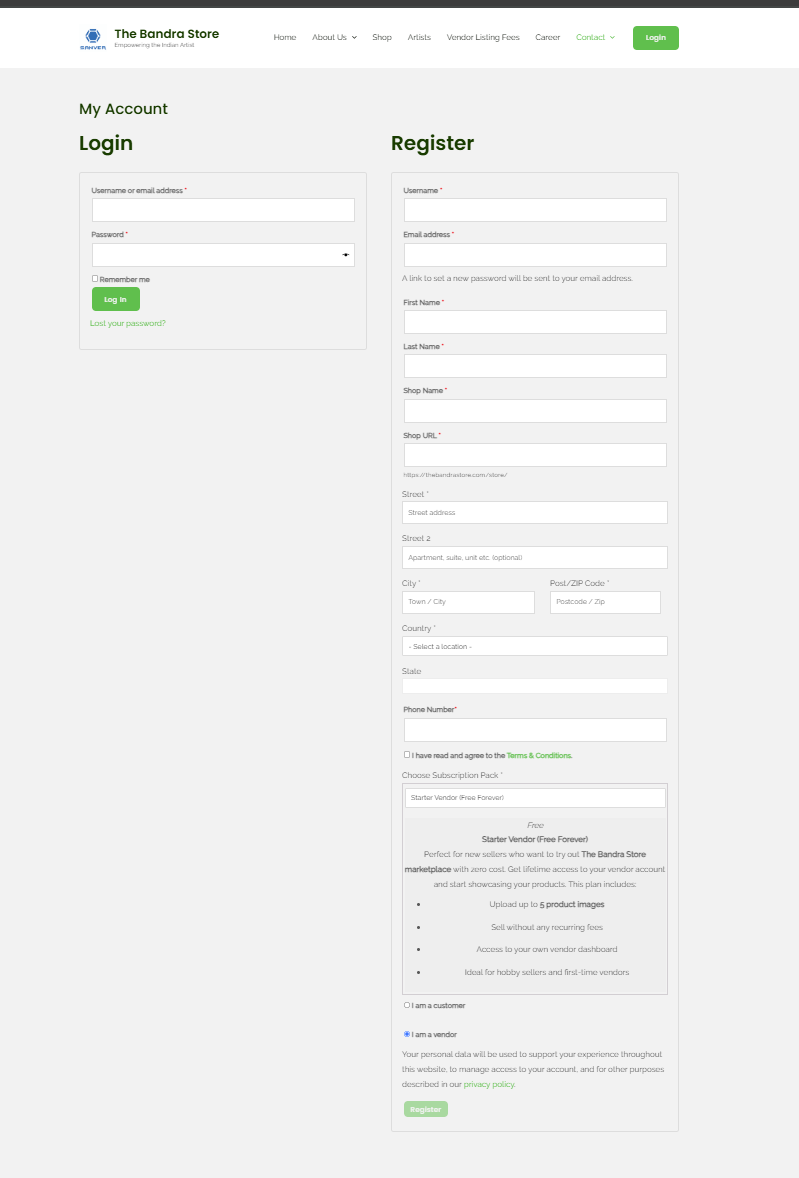
STEP 3: Click on Let’s Go! Add Billing Address And Check Out
Note: Skip payment setup for now — you can do it later from your dashboard.
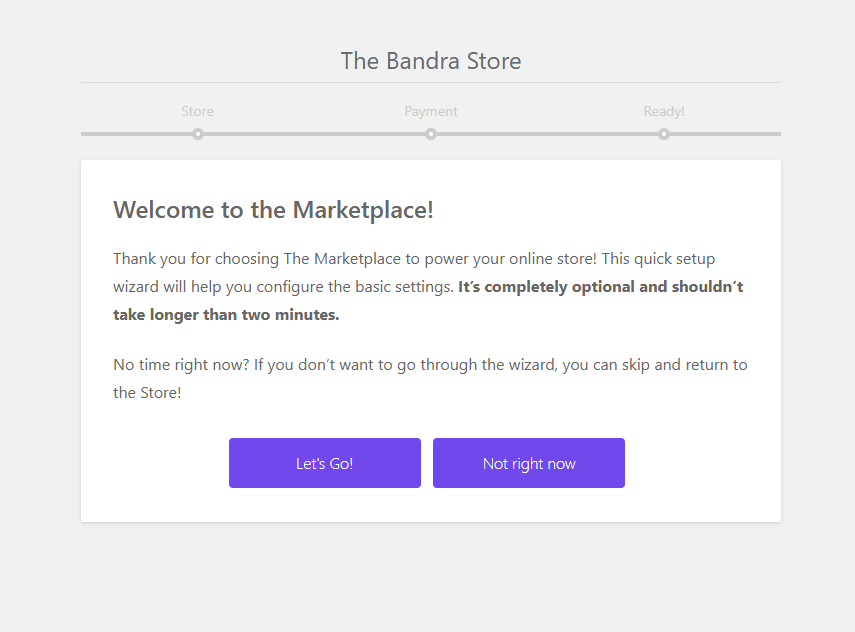
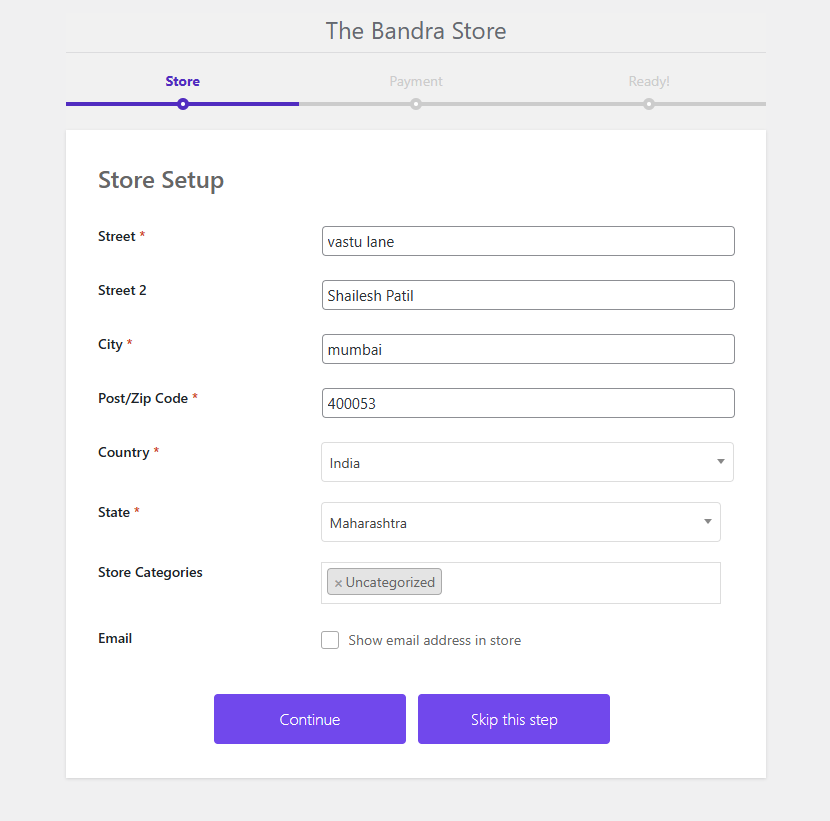
STEP 4: Click on Go to your Store Dashboard!
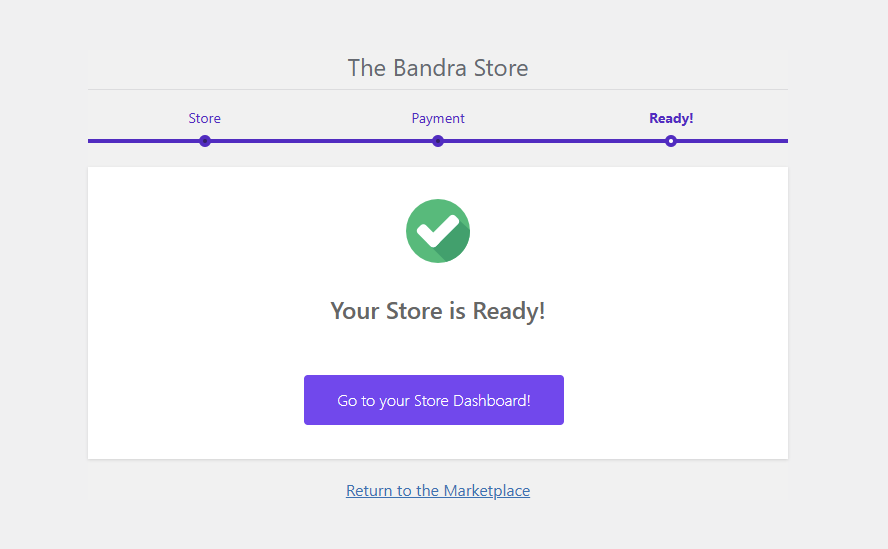
Step 5: Set Up Your Store
• Go to: Dashboard → Settings → Store
Upload Your Visuals:
- Store Banner: 625 x 300 pixels
- Profile Logo: 500 x 500 pixels
Add Your Bio (About you as a creative person):
- How you started your journey
- What inspires your work
- Mediums/styles you use
- Awards, recognitions, or exhibitions
Link your Social Media:
- Twitter (X)
- YouTube
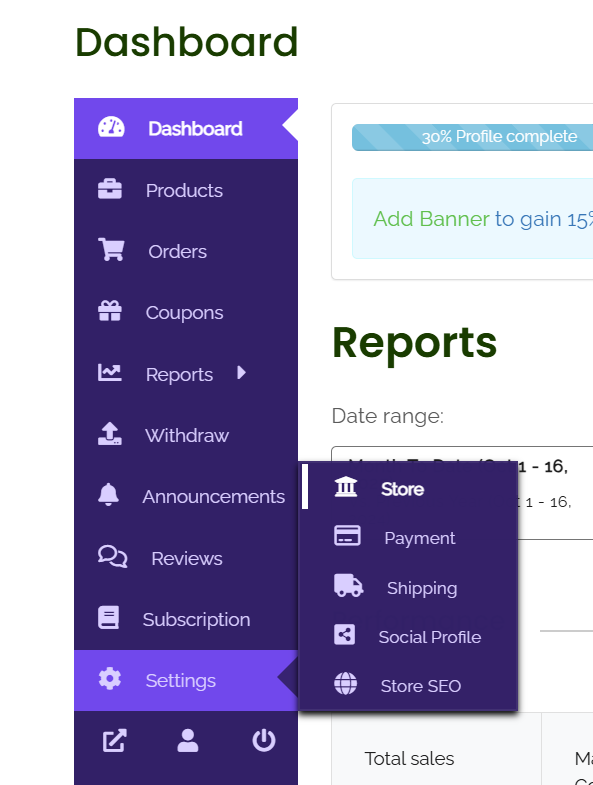


STEP 6: Add Your First Product
• Go to: Dashboard → Products → Add New Product
All fields are COMPULSORY:
- Product Title
- Cover Image: 1024 x 1024 pixels
- Price: Use whole numbers (e.g., ₹5000, ₹10000)
Short Description (Example):
- Size – 12″ x 16″
- Medium – Acrylic on canvas
- Framing – Unframed
- Includes delivery within India
- Taxes extra
- Certificate of authenticity will be provided by the artist
Long Description:
- Inspiration behind the work
- Techniques or materials used
- Themes/emotions expressed
- Use any language as per your comfort to give a personal touch
Click Save Product. We’ll review your listing and publish it once approved.
STEP 7: Start Selling!
Your store will be live and visible to customers across India and worldwide.
Video Guides (Watch & Follow):
Some Key Points to remember:
– DO THIS:
- Use “and” instead of “&” in all content submitted.
- Ensure your name is properly capitalized. Example: Kalindi Bhuta (Not: kalindi bhuta or Kalindi bhuta)
- Upload high-quality artwork images only
- No frames
- Well-lit, sharp, and in focus
- Neutral background (preferably white or light grey)
- Provide a standard short description:
- Size – 20″ inches (Width) x 20″ inches (Height)
- Medium – Acrylic on canvas
- Year of Creation – 2025
- Includes charges for Packaging and delivery within India. Taxes extra.
- Certificate of authenticity will be issued by the artist
- Write a complete artist biography covering:
- How and when you began your artistic journey
- Any awards, recognitions, or exhibitions
- Art style, themes, and inspirations
- (Optional) Artist portrait or studio images
- Link your social media accounts for better engagement.
- Include a detailed long description for each artwork
- Share the inspiration, story, or concept
- Any language is acceptable
- Keep the tone expressive yet professional
– DON’T DO THIS:
- Don’t use “&” in your name or descriptions.
- Don’t upload images that include frames, blurry shots, or background distractions.
- Don’t skip the standard format for short descriptions.
- Don’t leave your biography blank or write just 1–2 lines.
- Don’t use emojis, slang, or casual language in the long description. Don’t forget to mention medium, size, and delivery/tax info in the short description.
Need Help?
Reach us anytime at:
Email: thebandrastore@sanver.com